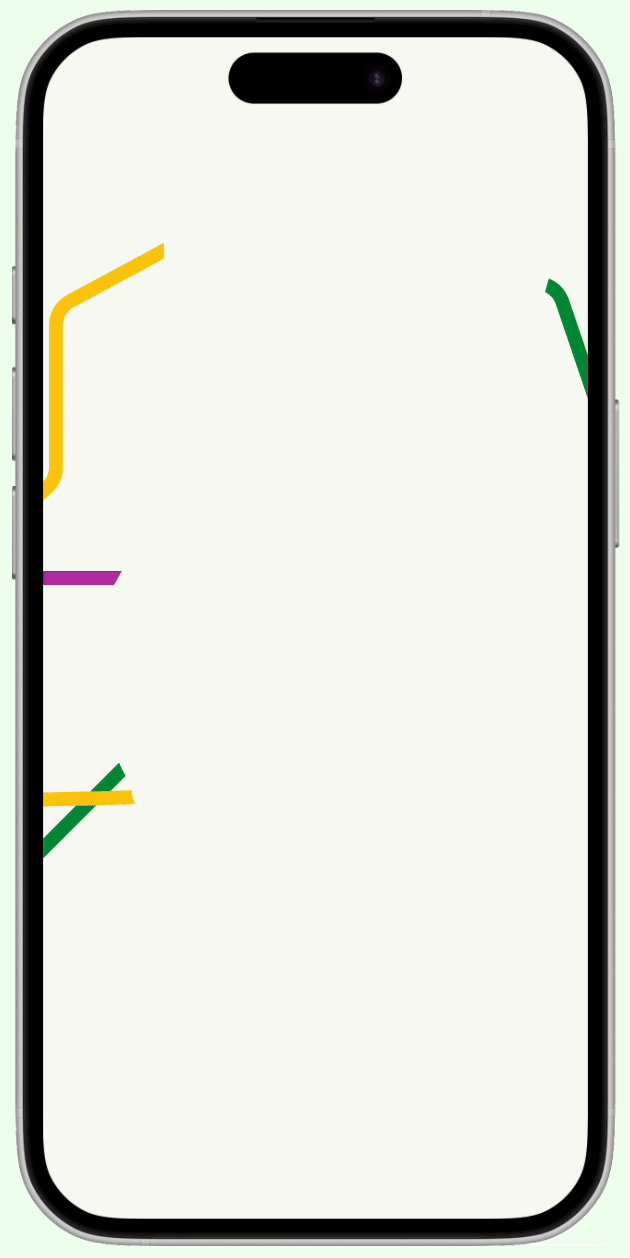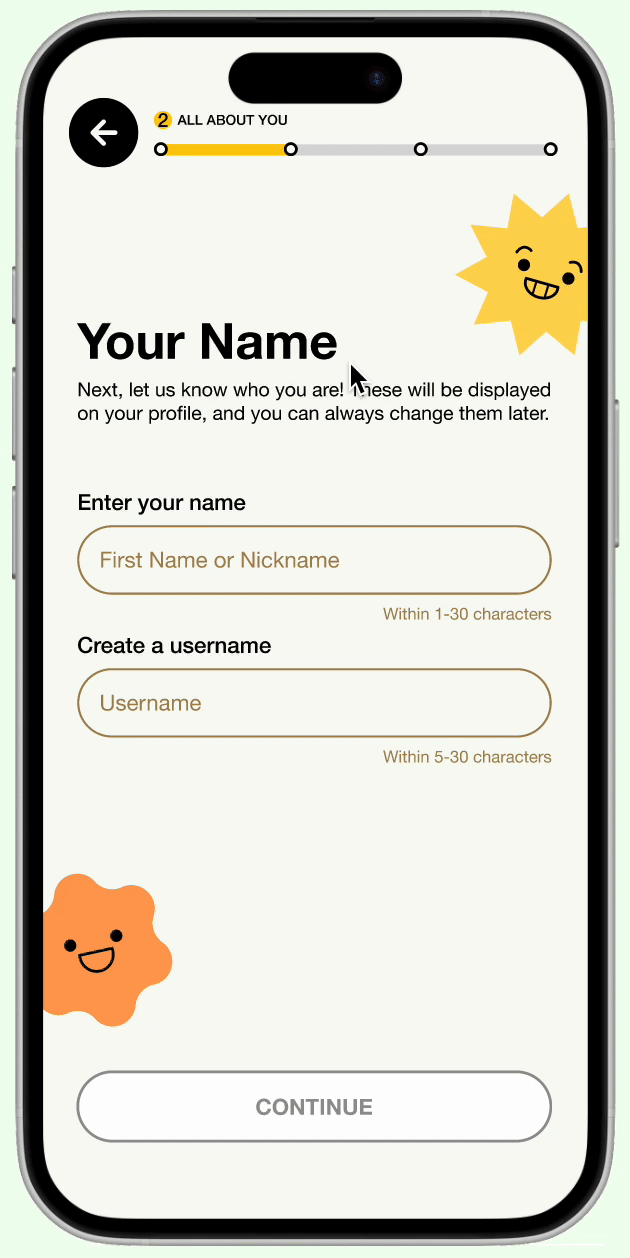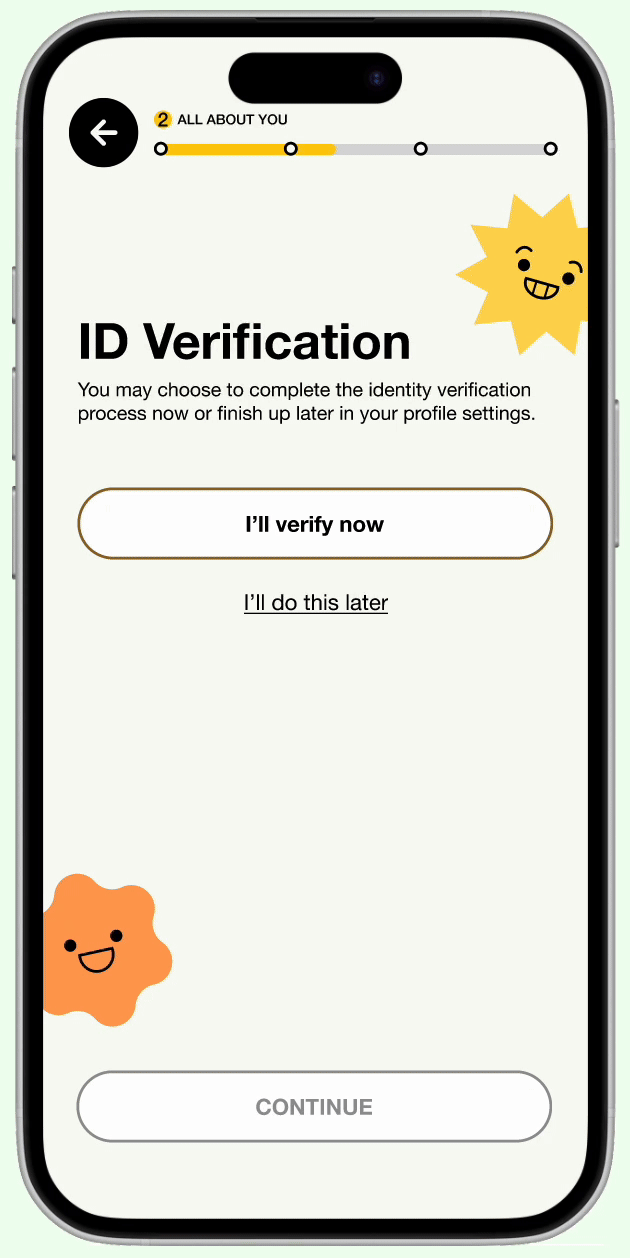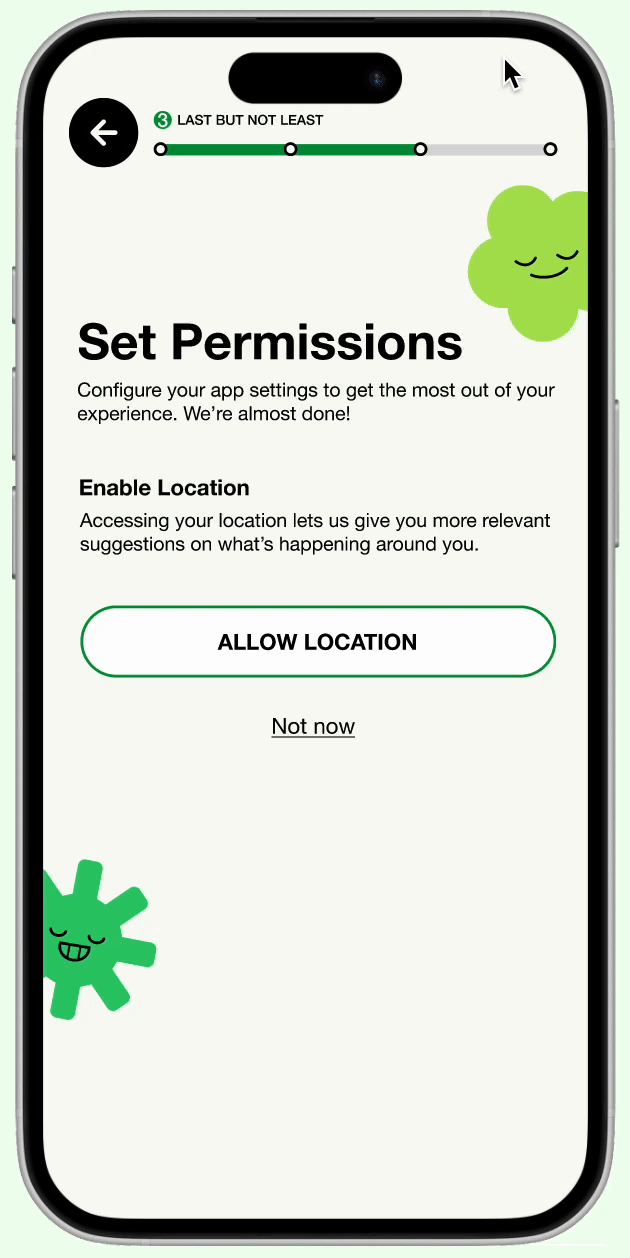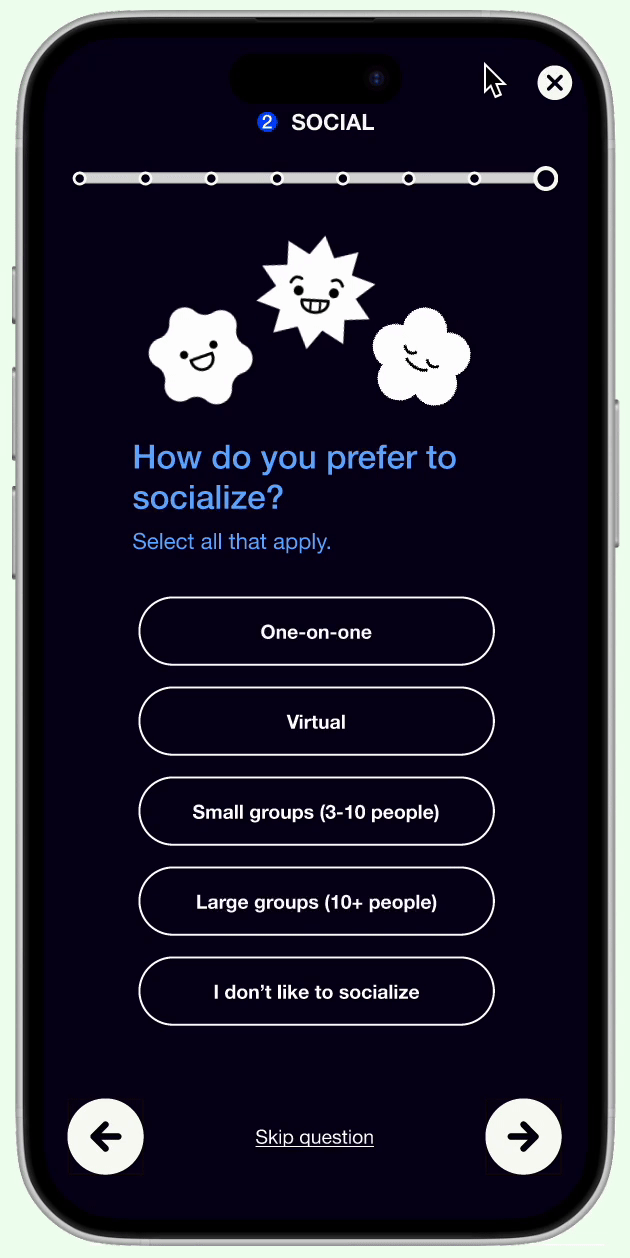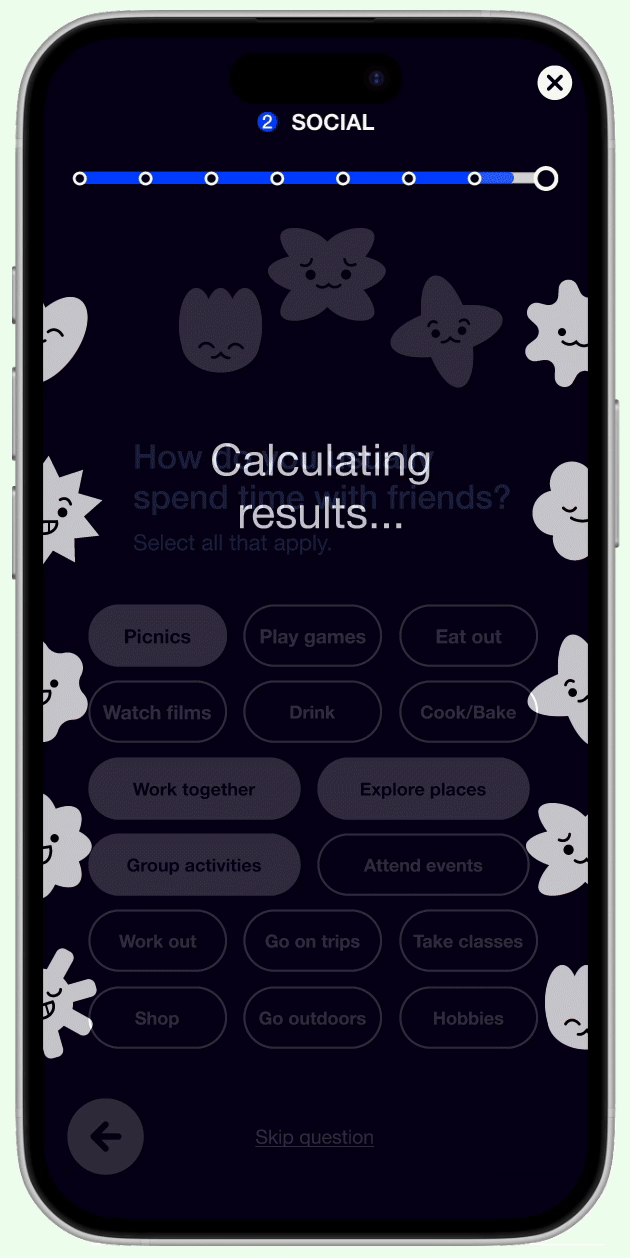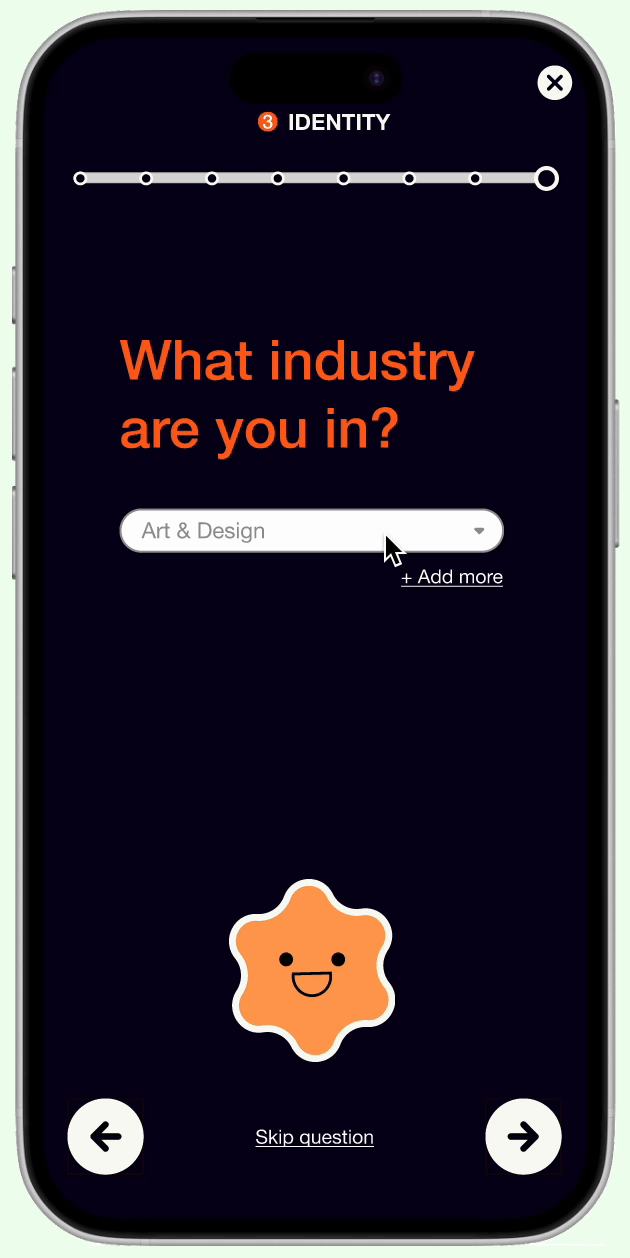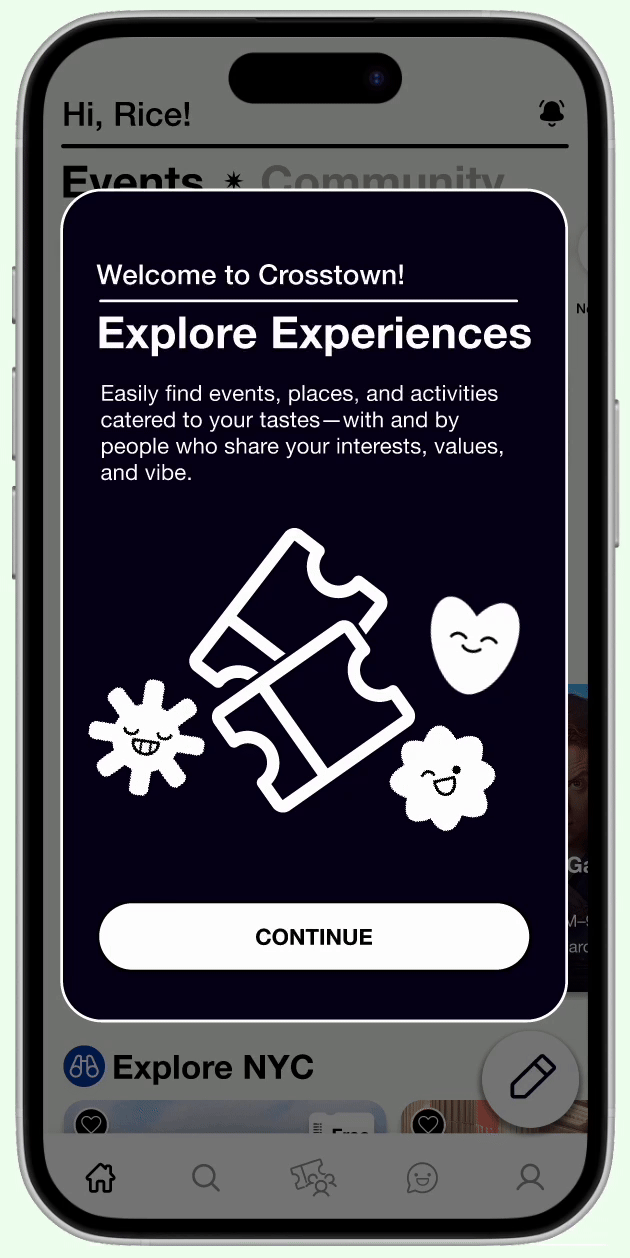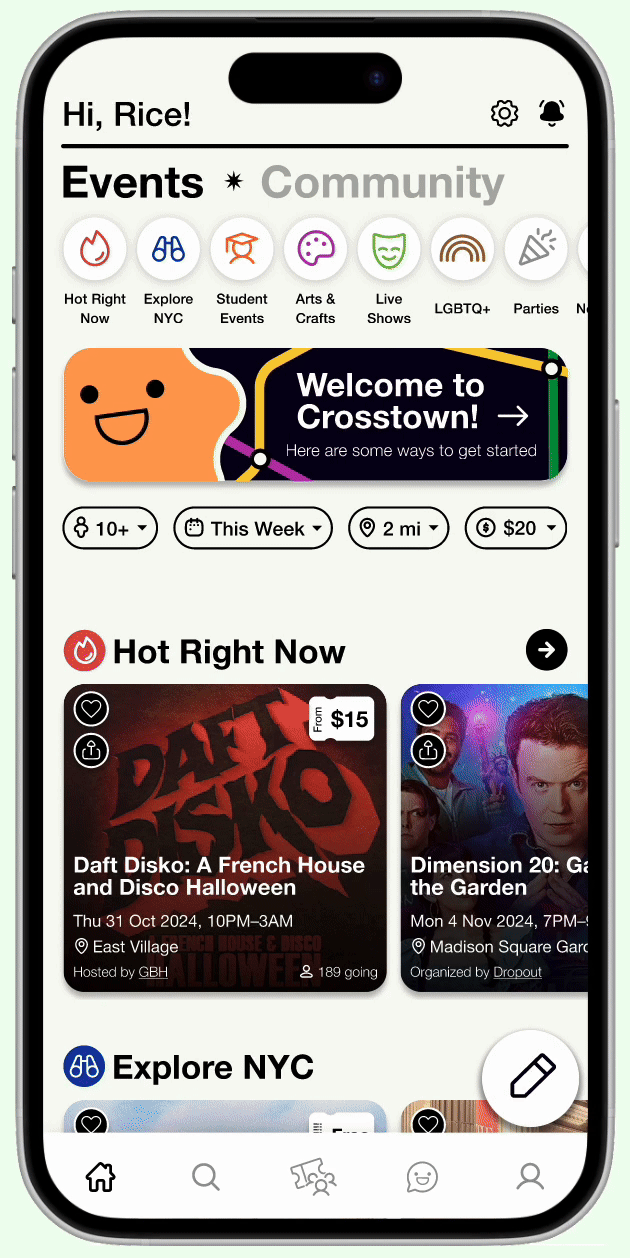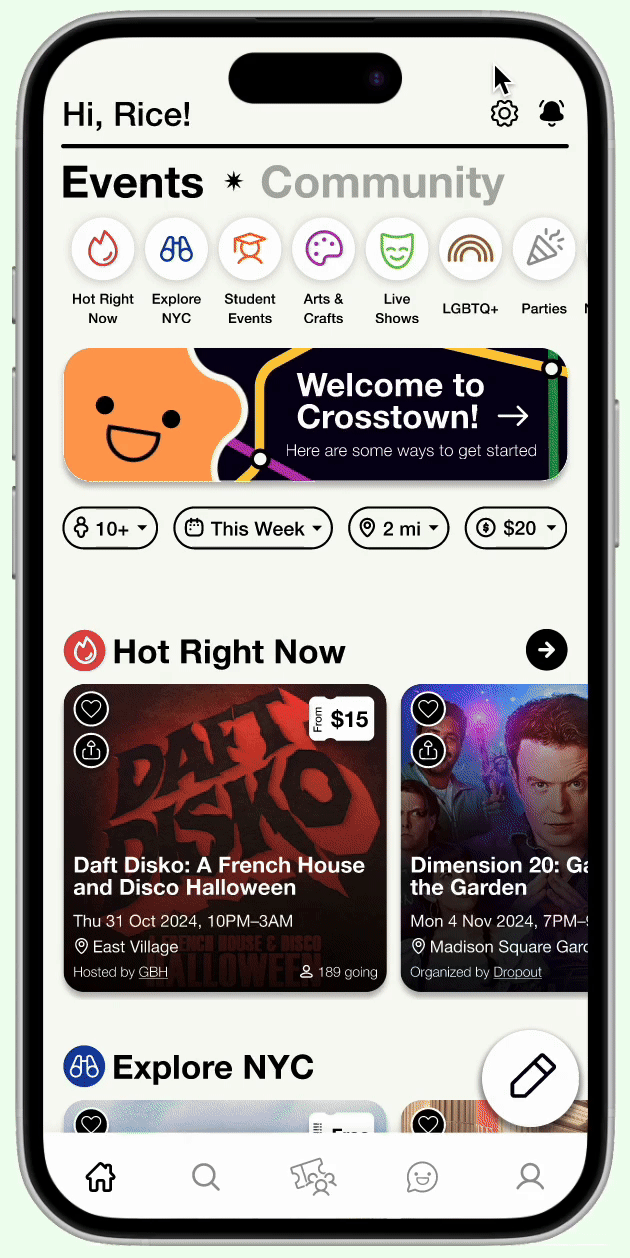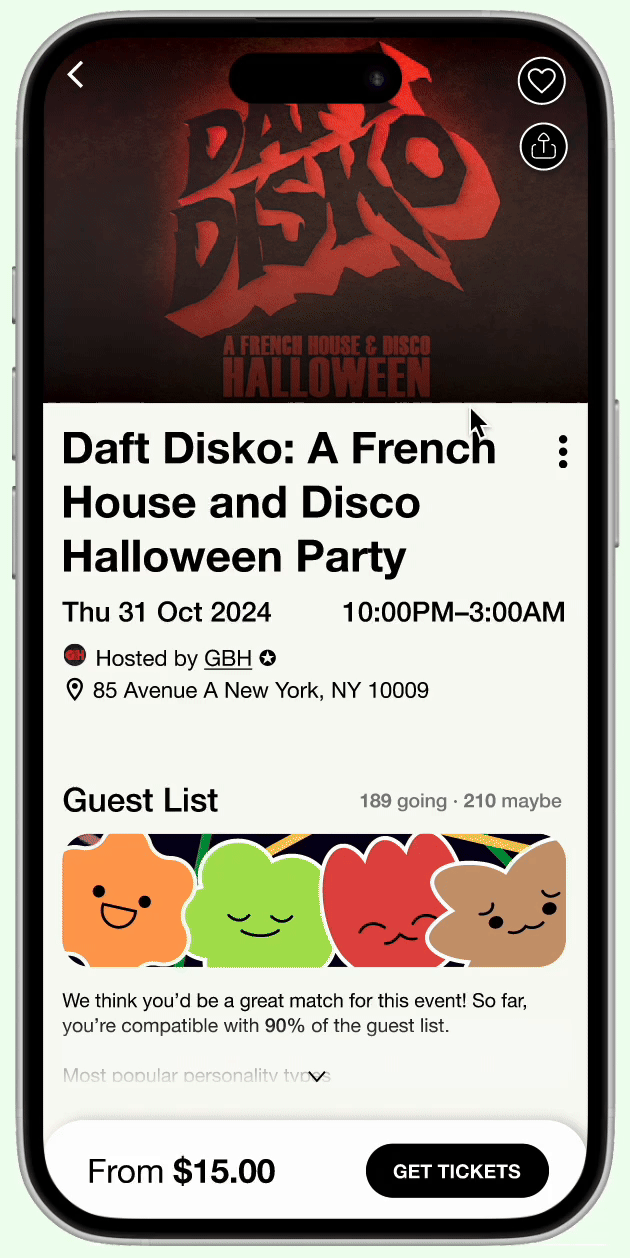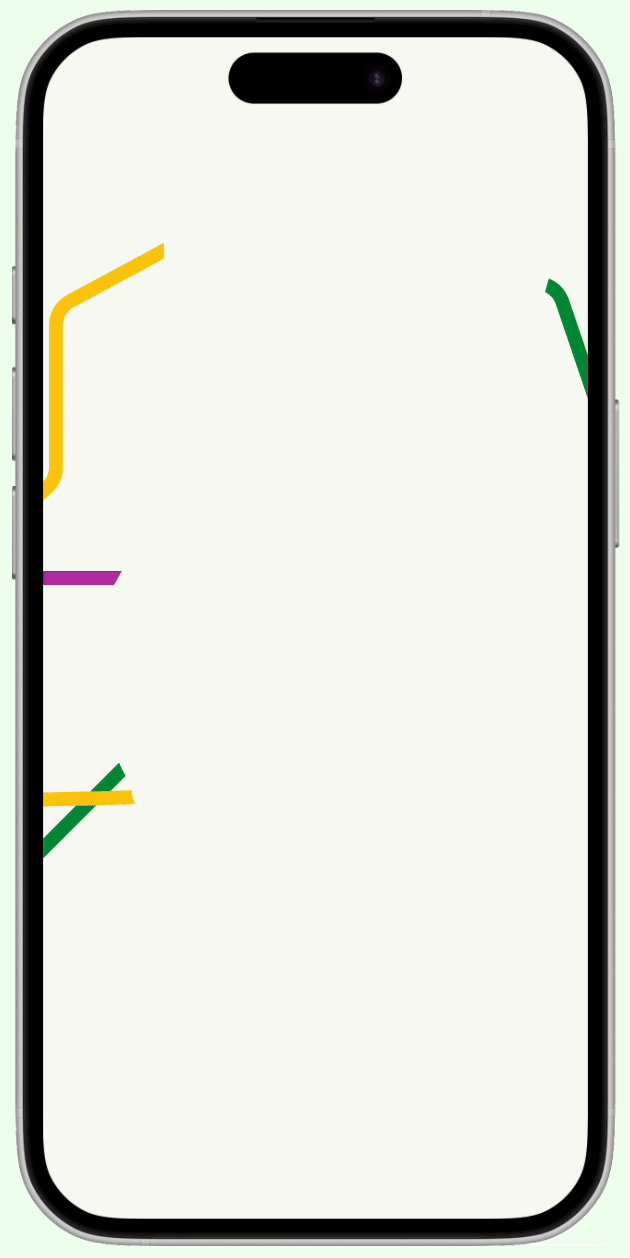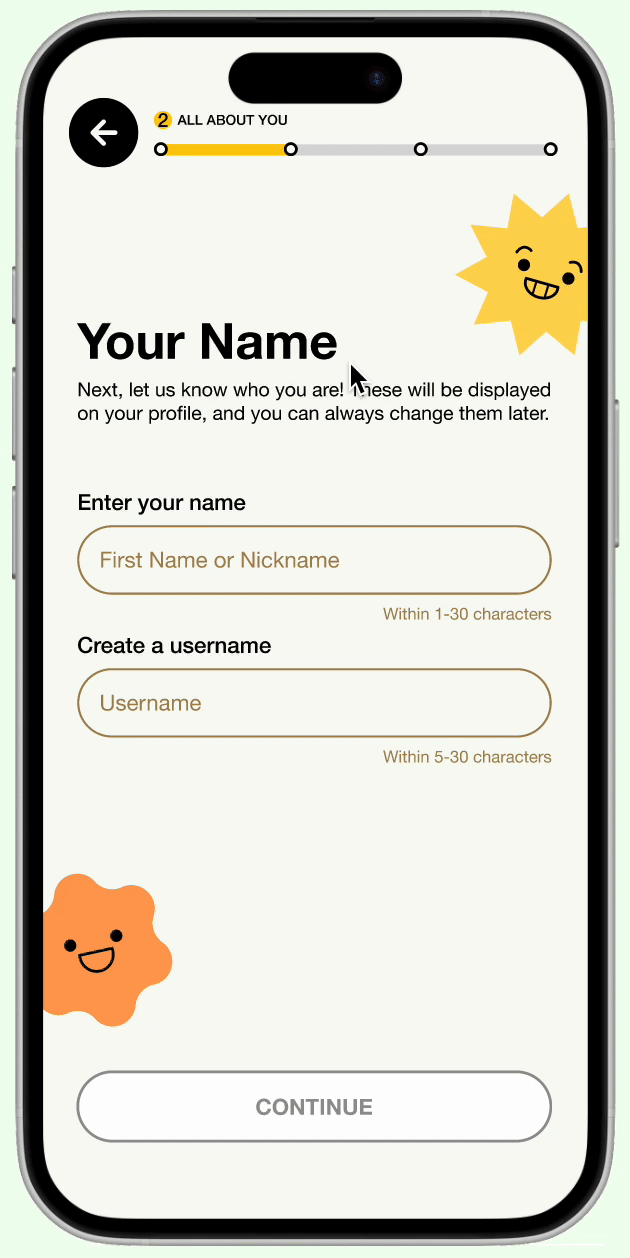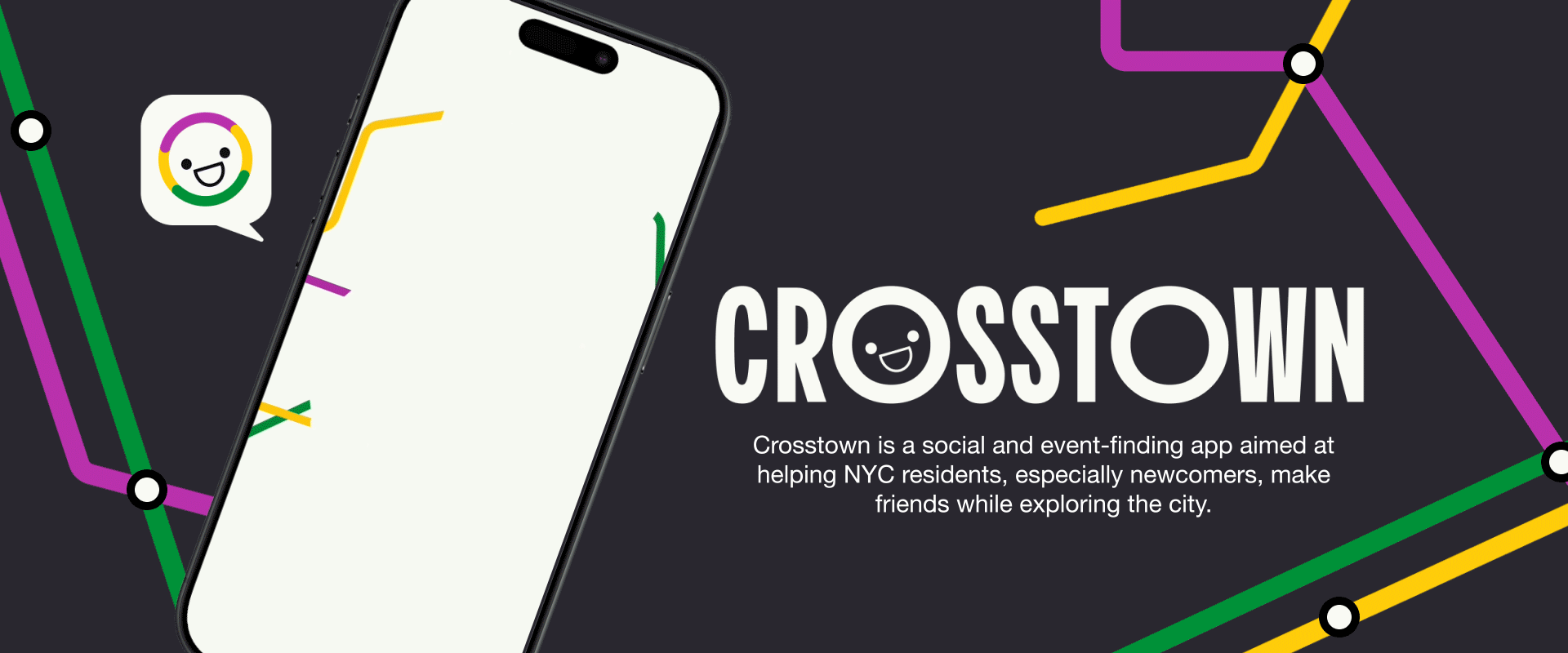-
ROLE
UX Designer
UX Researcher
-
TIMELINE
September – October 2024
-
SKILLS
User Research
UI/UX Design
Wireframes and Prototypes
Design Documentation
-
TOOLS
Figma
Google Forms
APP PREVIEW
Onboarding
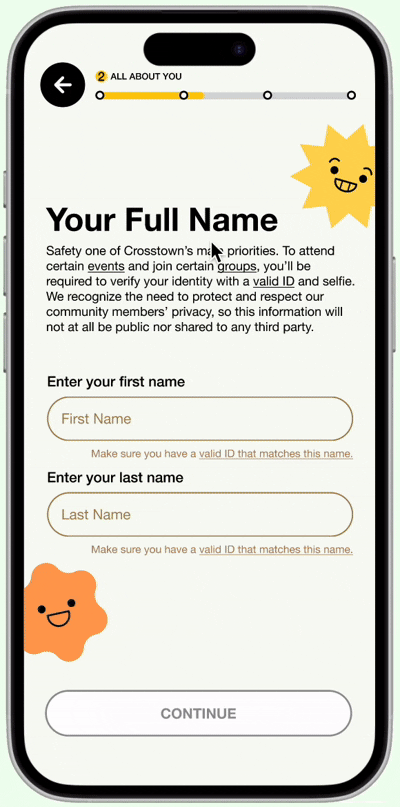
Personality Quiz
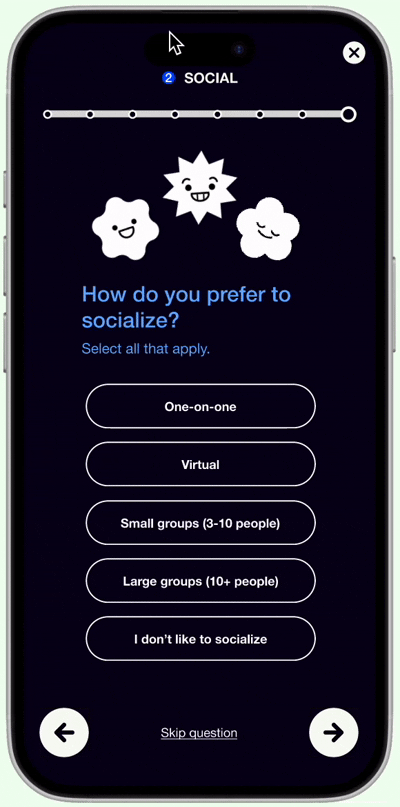
Feed
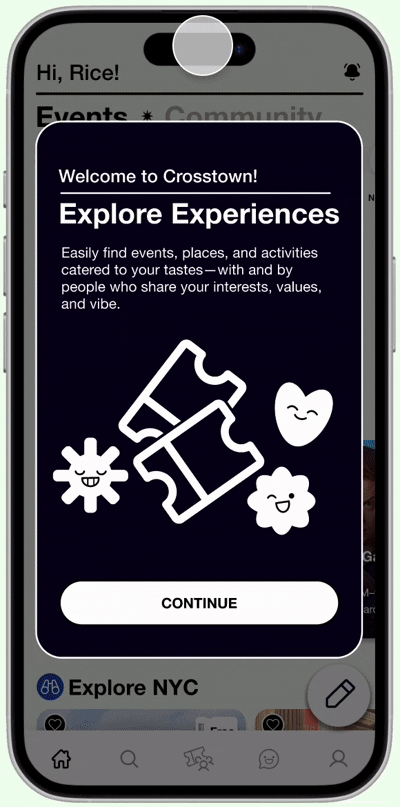
Event Page
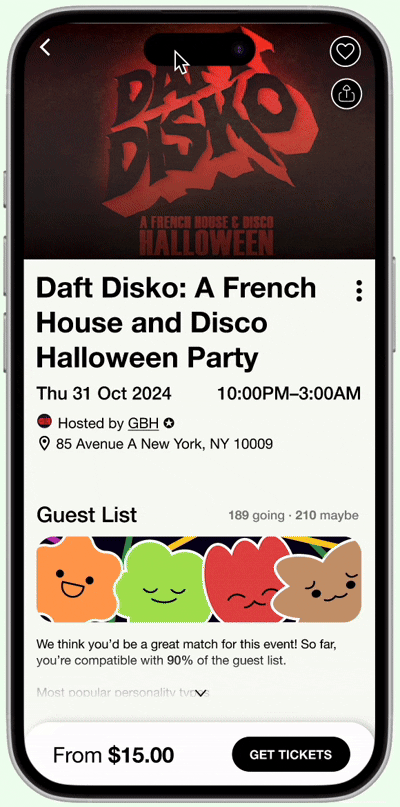
❶ Problem & Research
What's the problem?
NYC’s vibrant culture and diverse social scene make it exciting but intimidating for newcomers, who may often struggle to make connections and explore the city.
How did I approach this?
I gathered insights through user interviews and an online survey, which included 9 participants. The majority of respondents had only recently moved to NYC (a few months), with the longest resident having lived in the city for 3 years.
What were my goals?
To ➀ determine challenges in adapting and integrating, ➁ identify how people discover and engage in activities around the city, and ➂ explore socialization patterns and social goals.

... and so I gathered my findings and came up with 2 main insights on how people approach social connection:
ORGANIC
People seek out and thrive in activity-based connection and common ground.
INORGANIC
It’s hard to talk to new people, but using an app for it can be awkward.
My next challenge was to reconcile these two seemingly conflicting views. I came up with a crucial question to help me address them in my process...
How might we foster a sense of personalized trustworthiness for users who want to seek out companionship with new people?
Competitive Analysis
To explore potential answers, I looked at existing apps and conducted a competitive analysis to see how other platforms might have addressed this issue. Below is a summary of my findings.
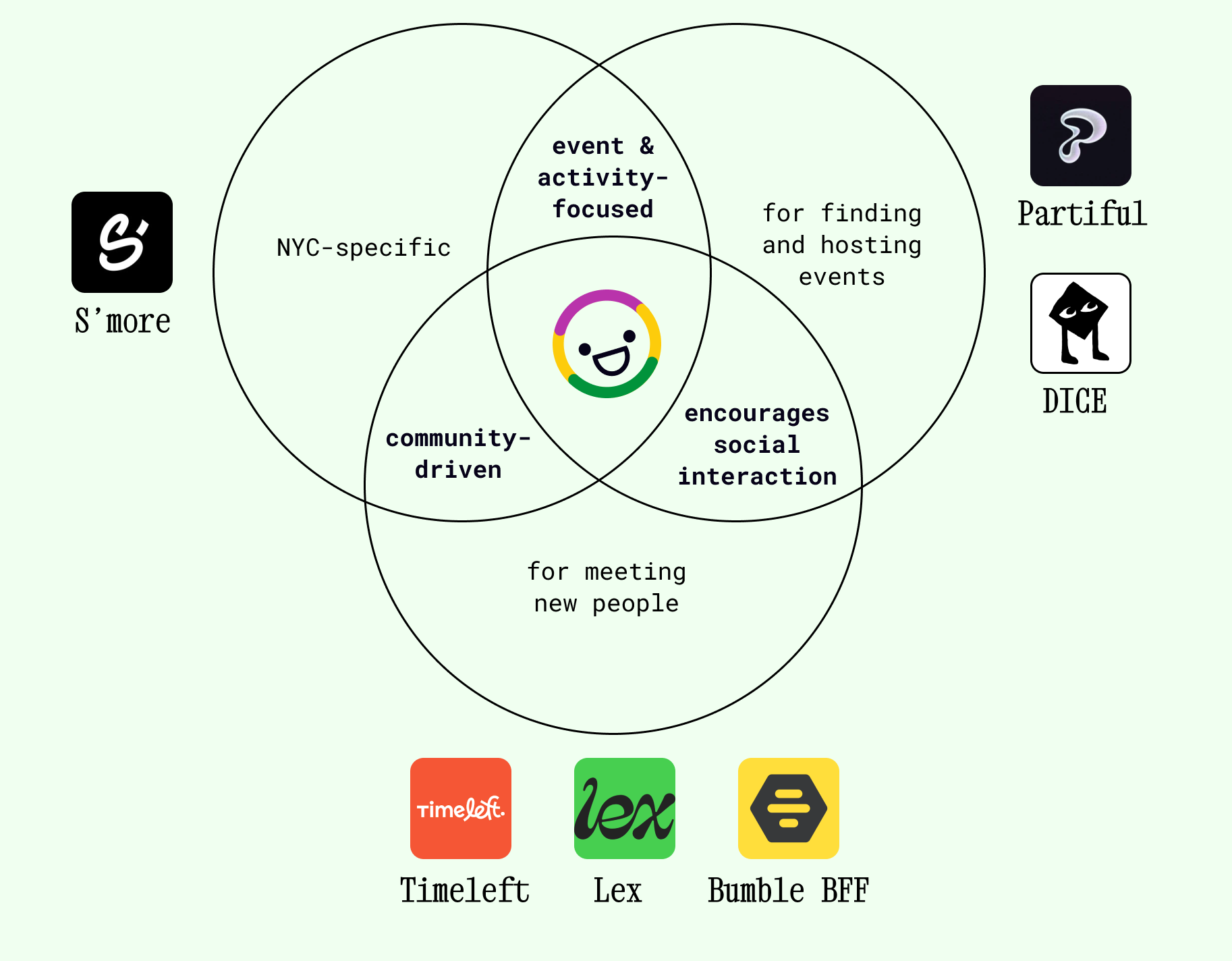
... with that, I had enough research to move onto the next phase of my design process!
❷ Design & Iteration
Sketching
I used my "How Might We" statements as a jumping off point to create quick sketches (with the help of my classmates) for idea generation.
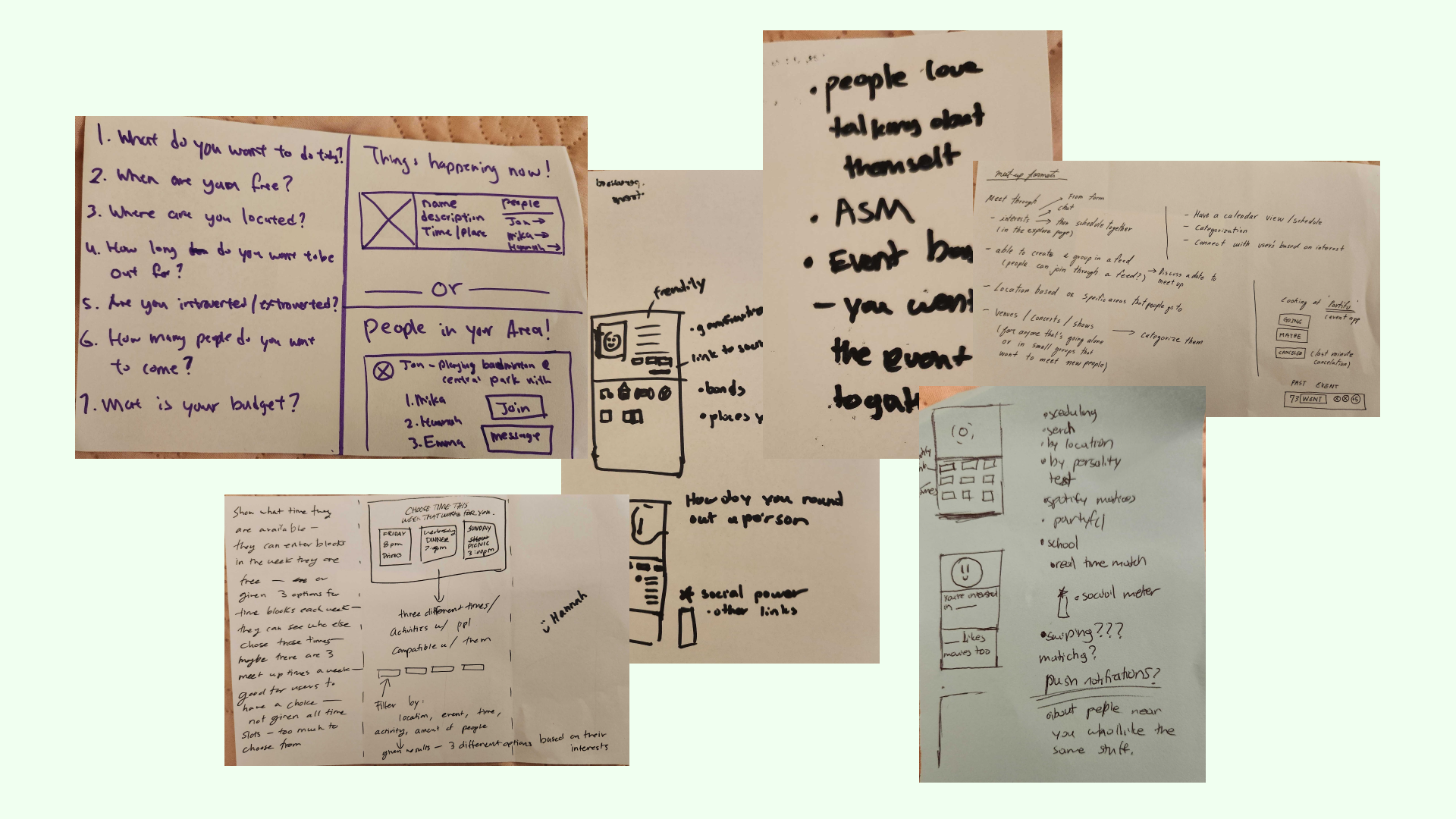
The sketching yielded several feature ideas:
Group chats
Features to showcase personality
Easy access to information before meet-ups
Activity or event-based meet-up options
Proximity-based social features
Flexible scheduling
Lo-fi Prototypes & Usability Tests
With these ideas in mind, I created lo-fi prototypes for some aspects of the app I wanted to focus on, going through multiple rounds of testing, feedback, and iteration with potential users.
① ACCOUNT CREATION (ONBOARDING)
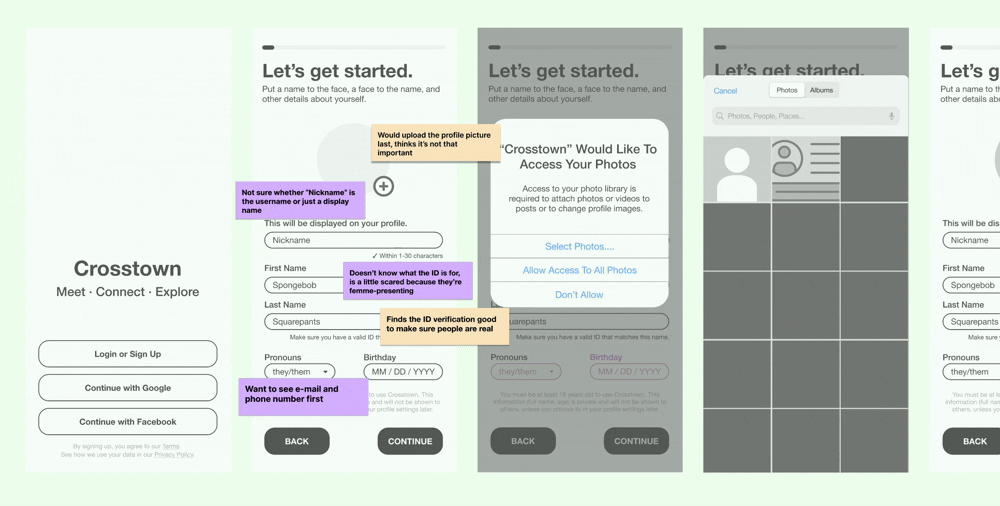
I knew that the onboarding process had to be robust in some capacity because I'd need to implement security and verification features. Safety is paramount, given that this app allows users to meet and interact with strangers.
With the feedback I got from user testing, I learned that I'd have to streamline the process a little bit better (along with more technical UI fixes).
② PERSONALITY QUIZ
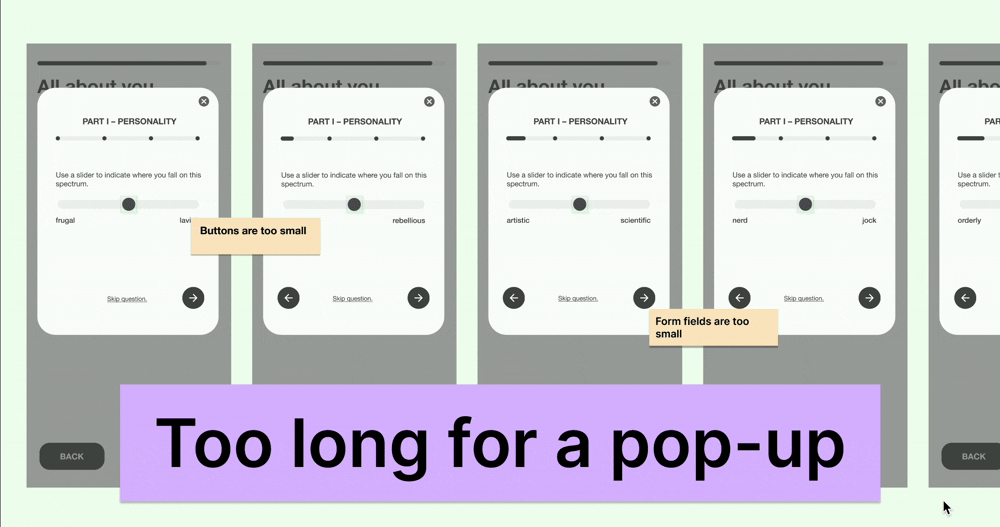
Implementing a personality quiz was a great way to put user preferences at the forefront, but I needed to find a more effective way to introduce it and encourage users to complete it.
③ EVENT SELECTION
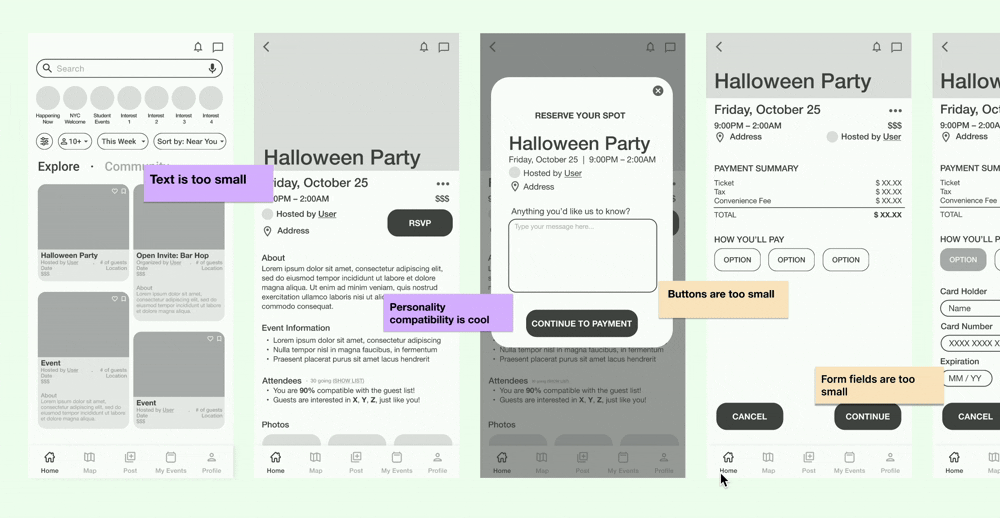
Easily being able to find events that best align with users' interests is one of the main hooks of the app. Confirming participation directly (like via purchasing tickets) enhances this aspect. I still needed to figure out how to better encourage participation, along with refining UI elements.
Visual Design & Brand Identity
I took inspiration from the aesthetics of the New York City subway in creating my visual design system—distinctly NYC, with colors that recall its iconic train lines. I wanted to create a welcoming and inviting environment for users.
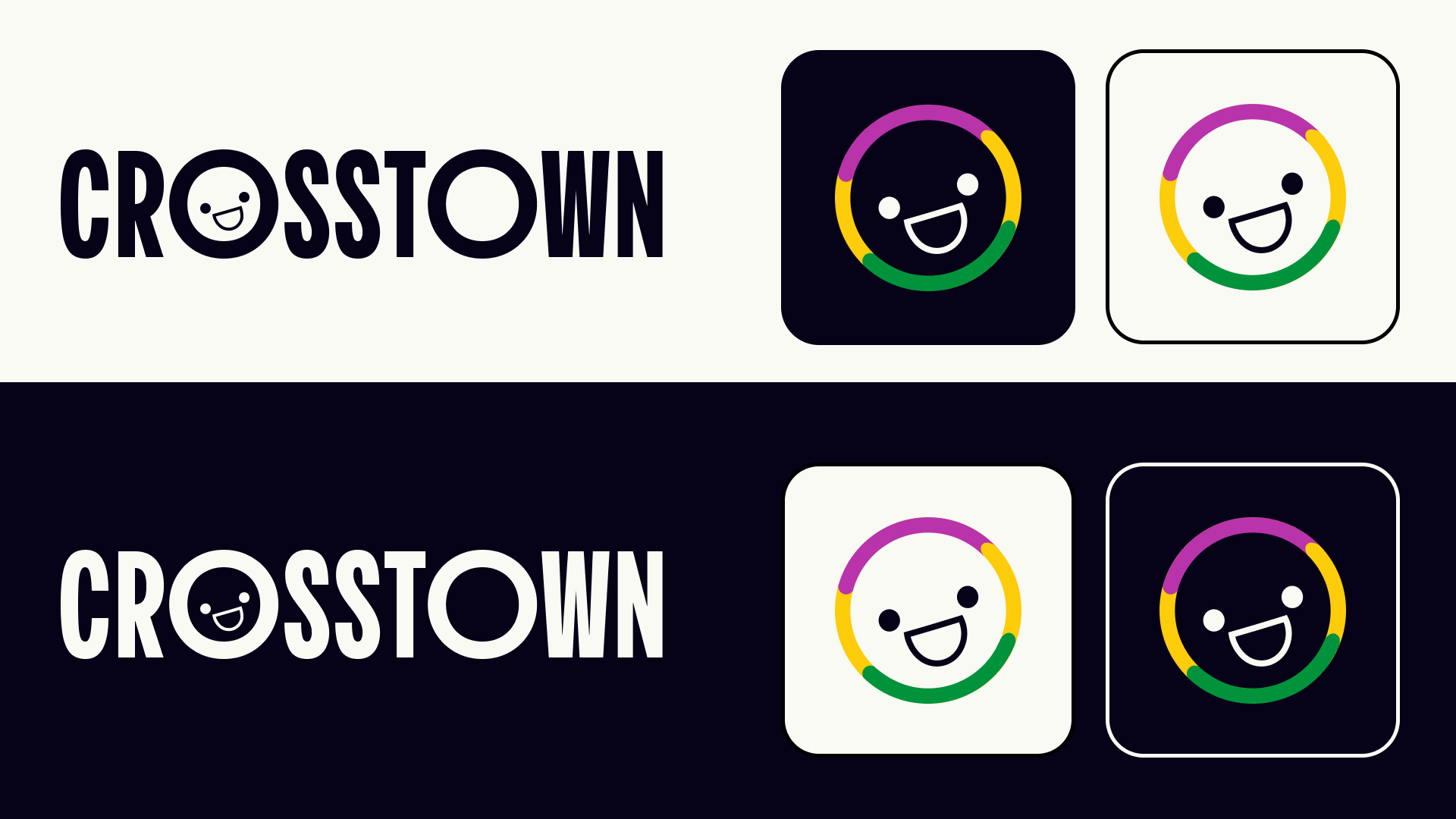
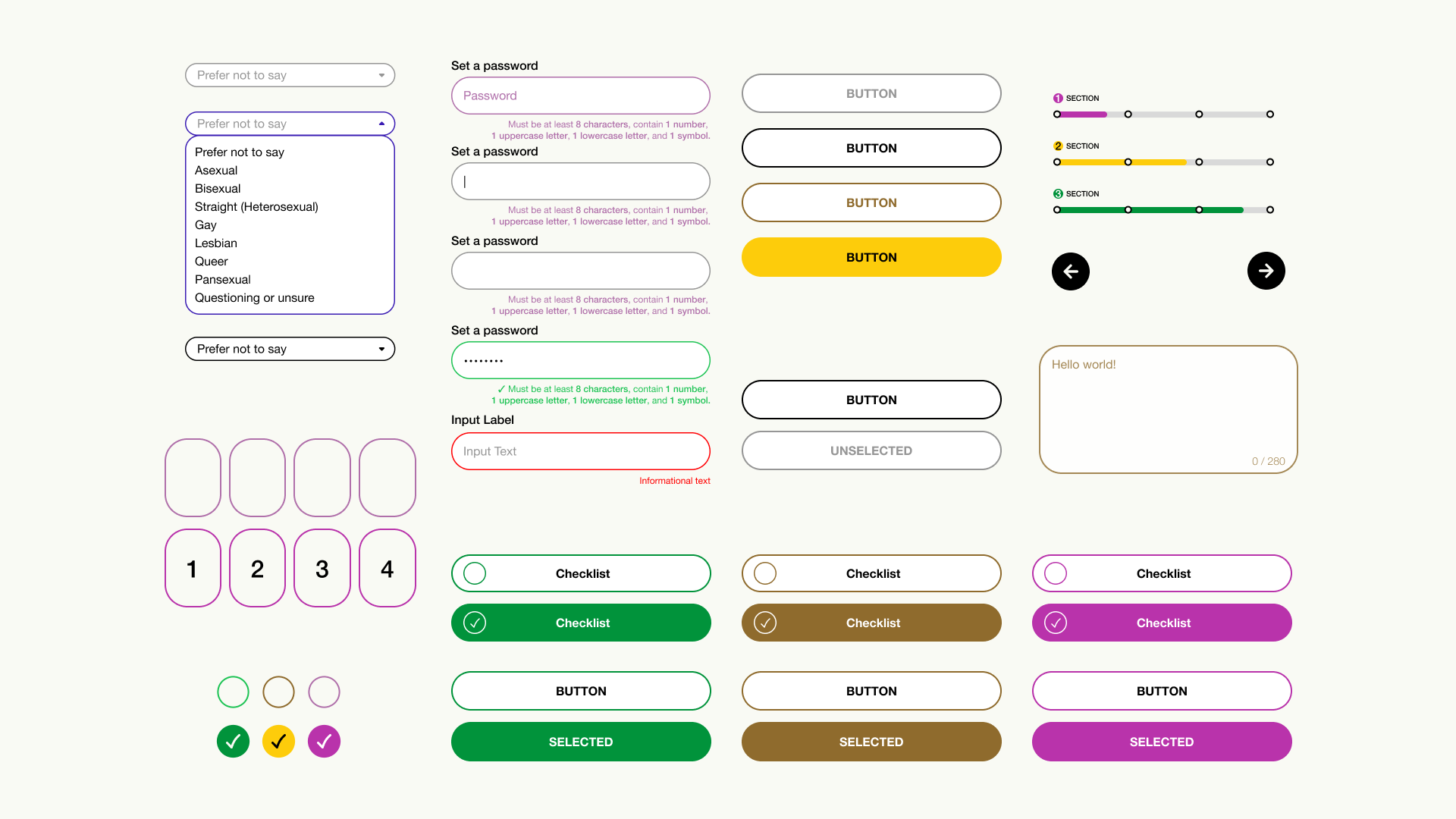

For the personality quiz, I created characters based on the subway lines! Users get assigned one of these little guys if they complete the quiz, which will be present throughout their app experience.
❸ Final Product
ONBOARDING
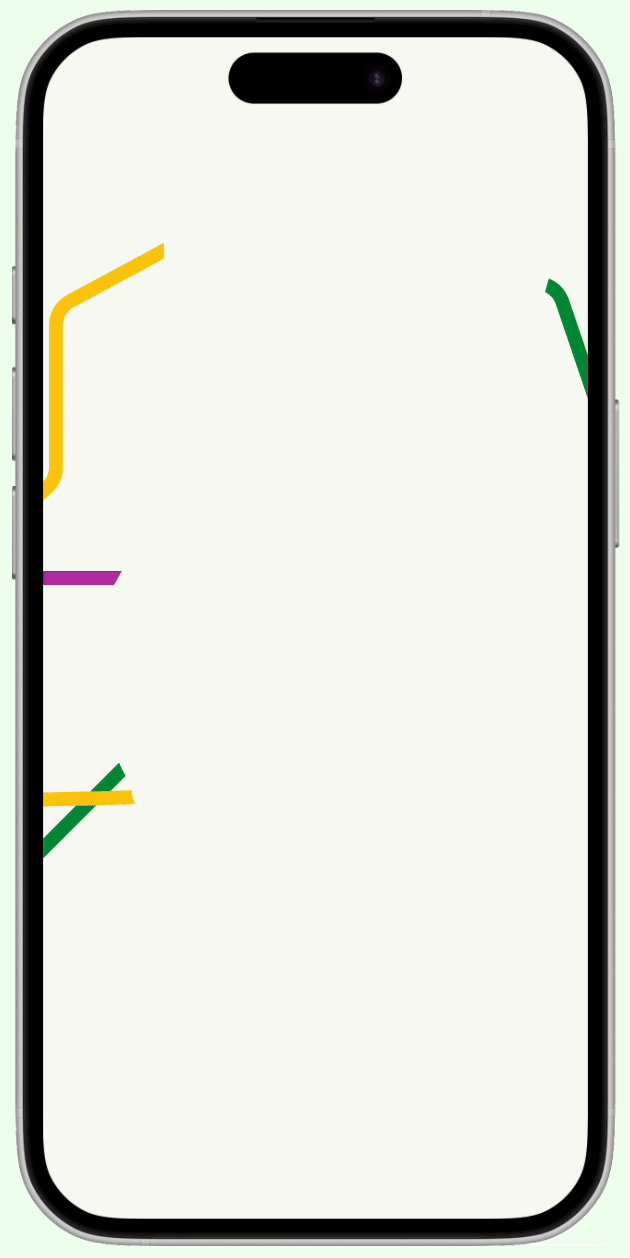
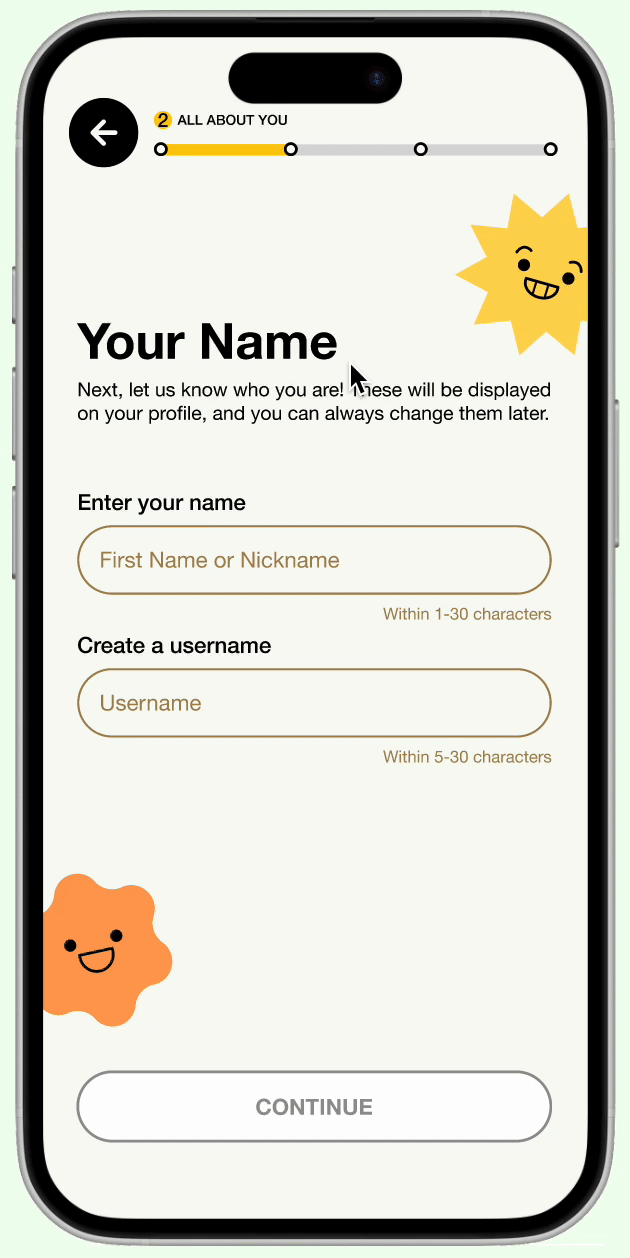
Account Creation
The onboarding process is divided into 3 main parts. The first two are:
❶ Let's Get Started → account details
❷ All About You → profile information
Optional Steps
For a more complete onboarding, users can do:
❸ ID Verification → required for meeting in person to ensure safety
❹ Last But Not Least → app preferences and goals
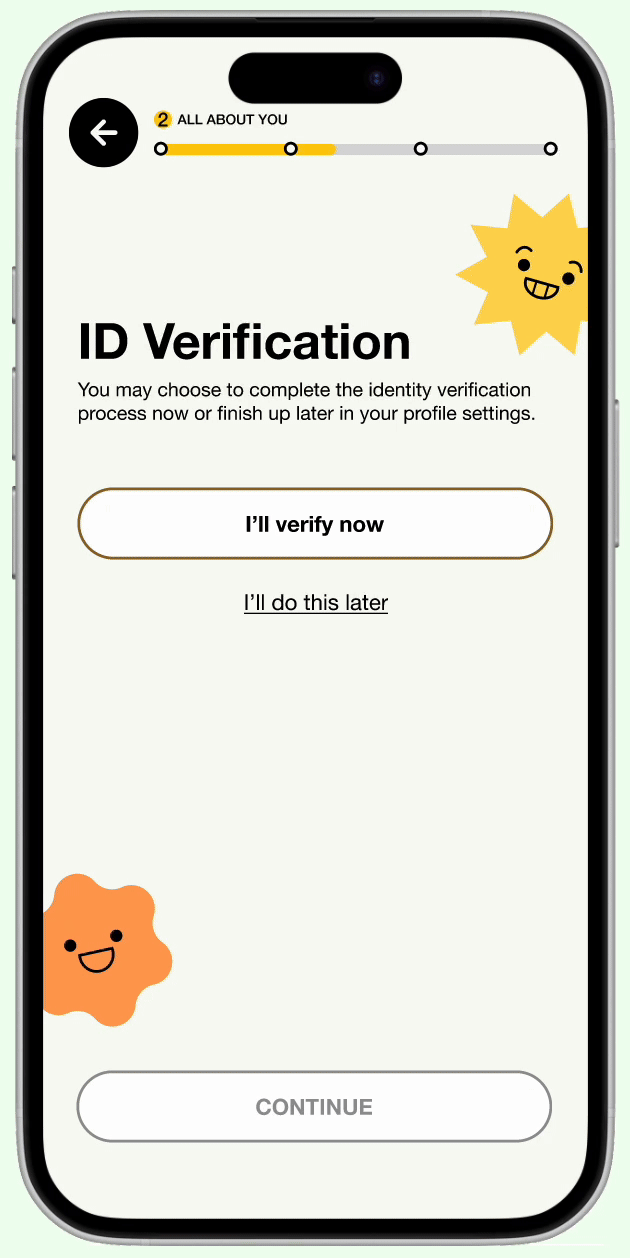
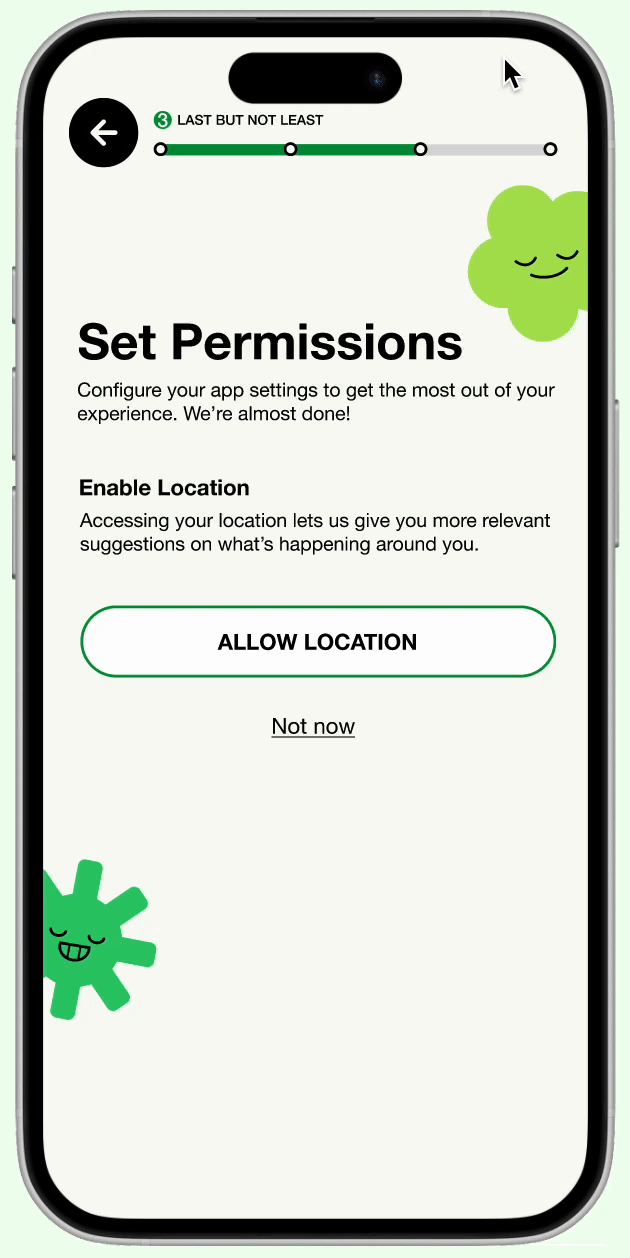
PERSONALITY QUIZ

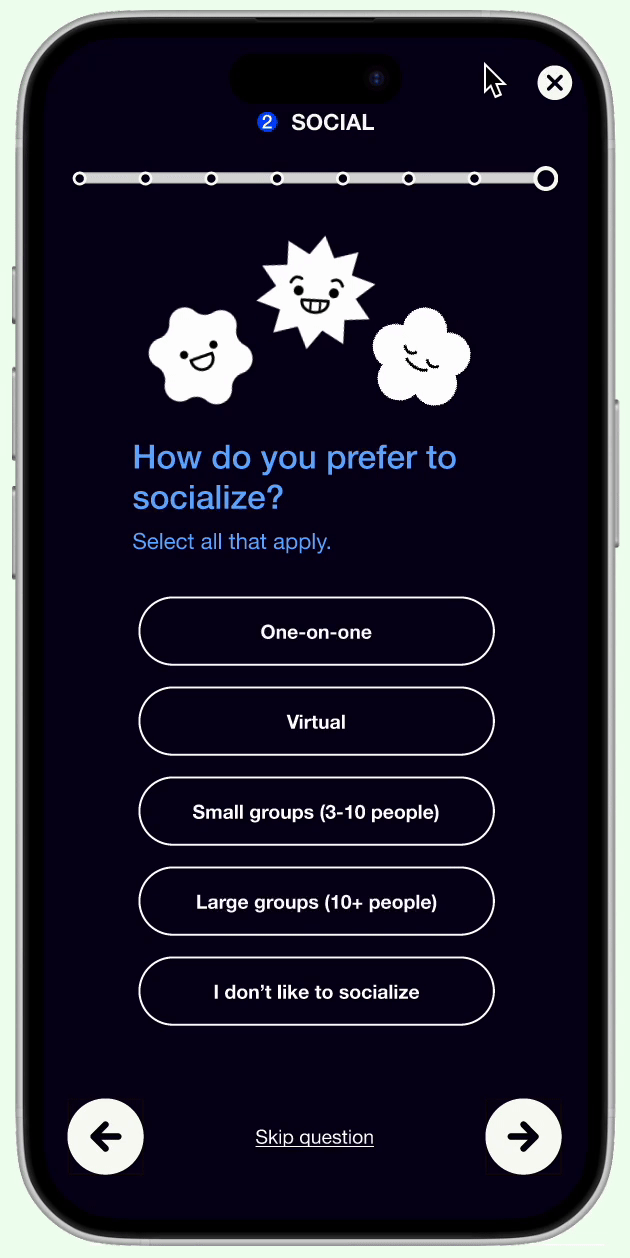
More Personalization
Take a quiz for a more personalized experience, ensuring the algorithm best aligns with the user.
Just for Fun!
Users are assigned a fun character that matches their personality, serving as their app icon and helping them find compatible events and people.
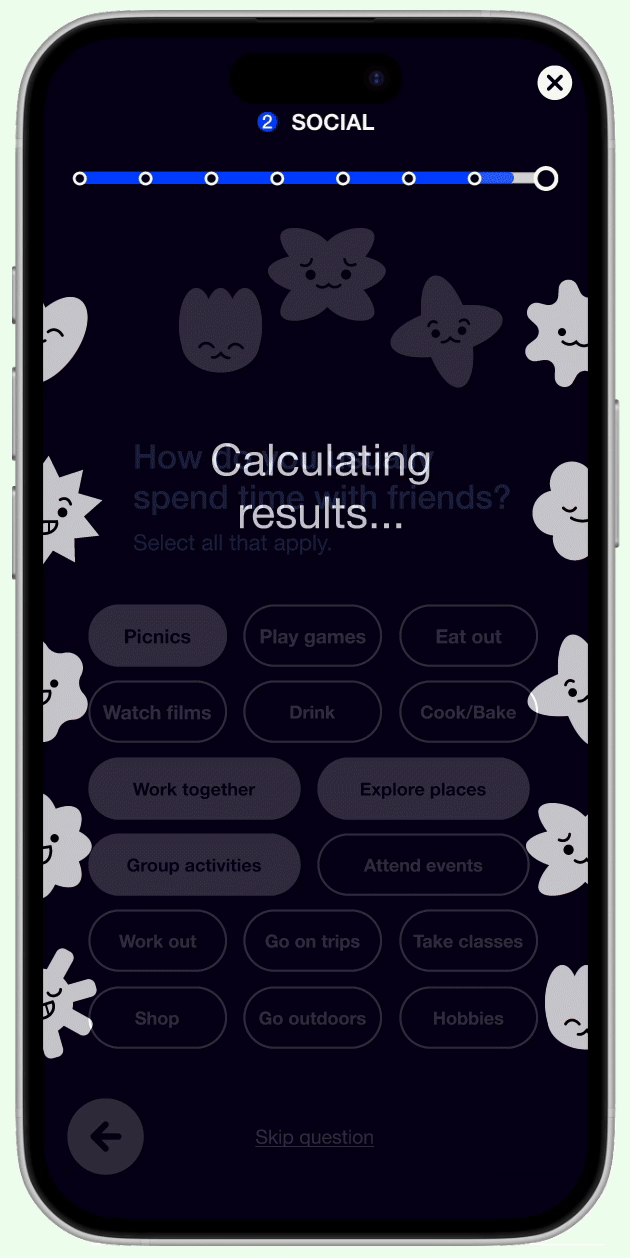
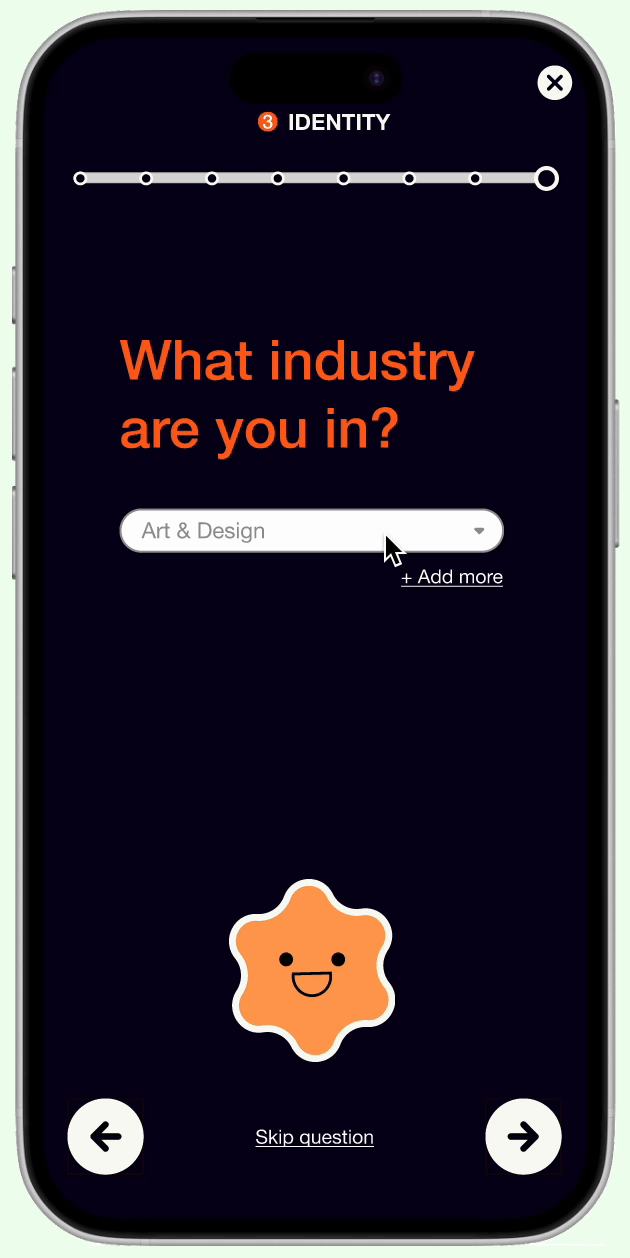
DASHBOARD & EVENTS
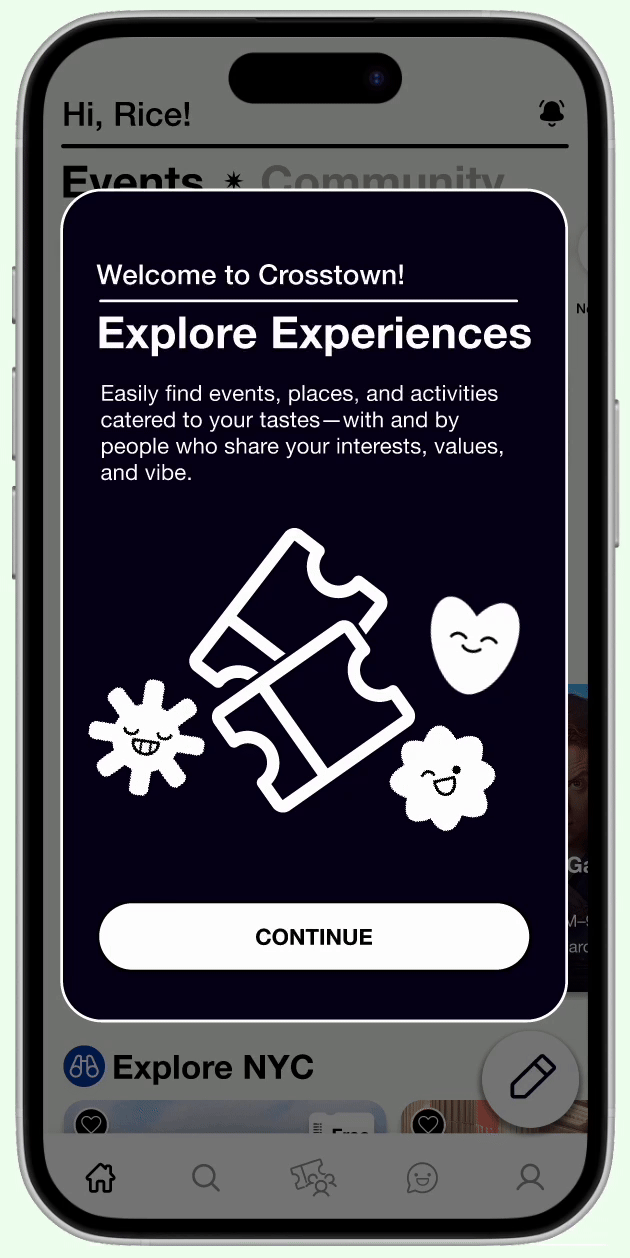
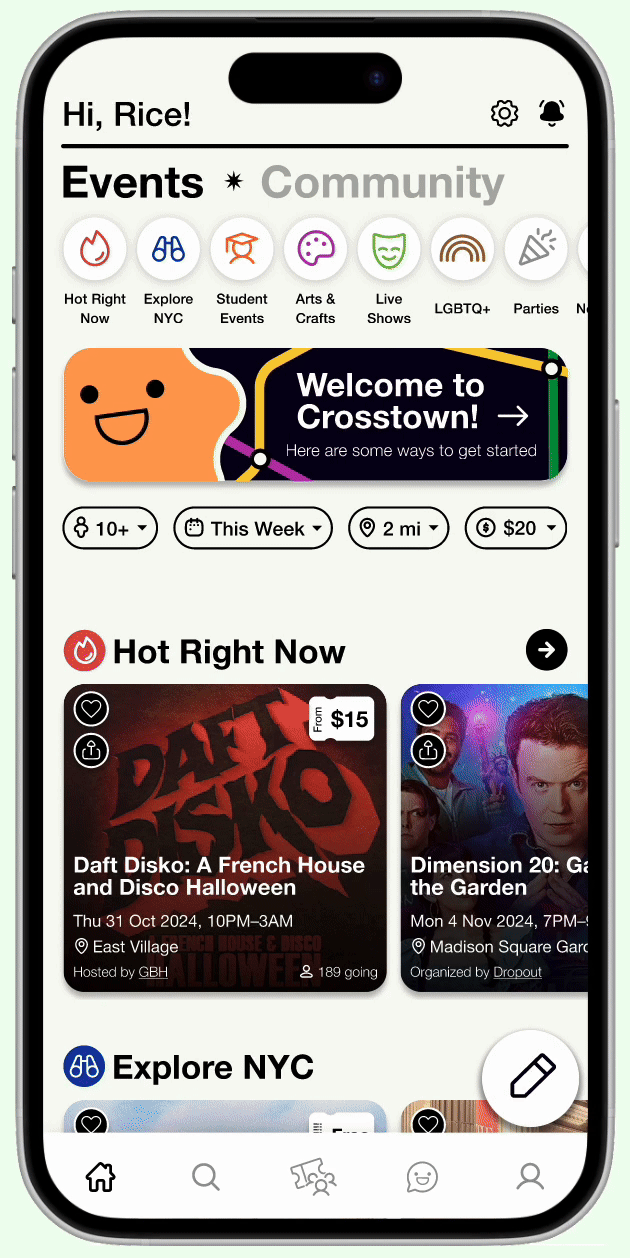
The Perfect Dashboard
After signing up, users are taken to a home page that reflects their personality and preferences, matching them with relevant events and people.
Cool Events, Connected Experiences
On the event page, users can view not just event details, but also photos, a community board, and the personality types of others attending—creating a more engaging and connected experience!
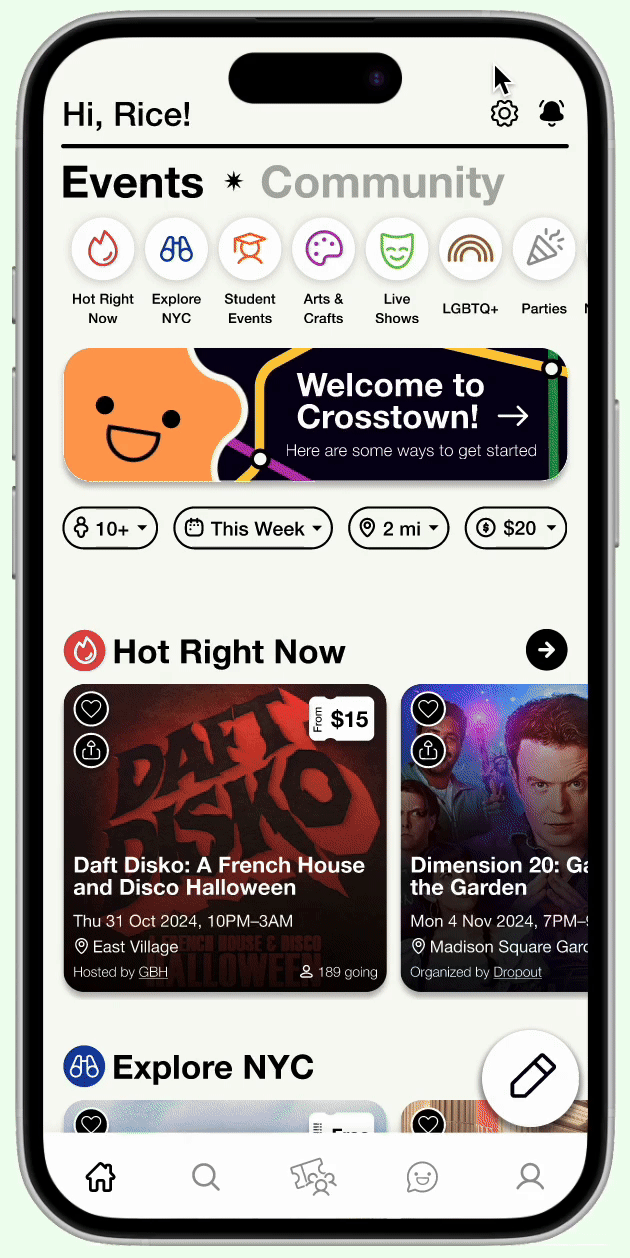
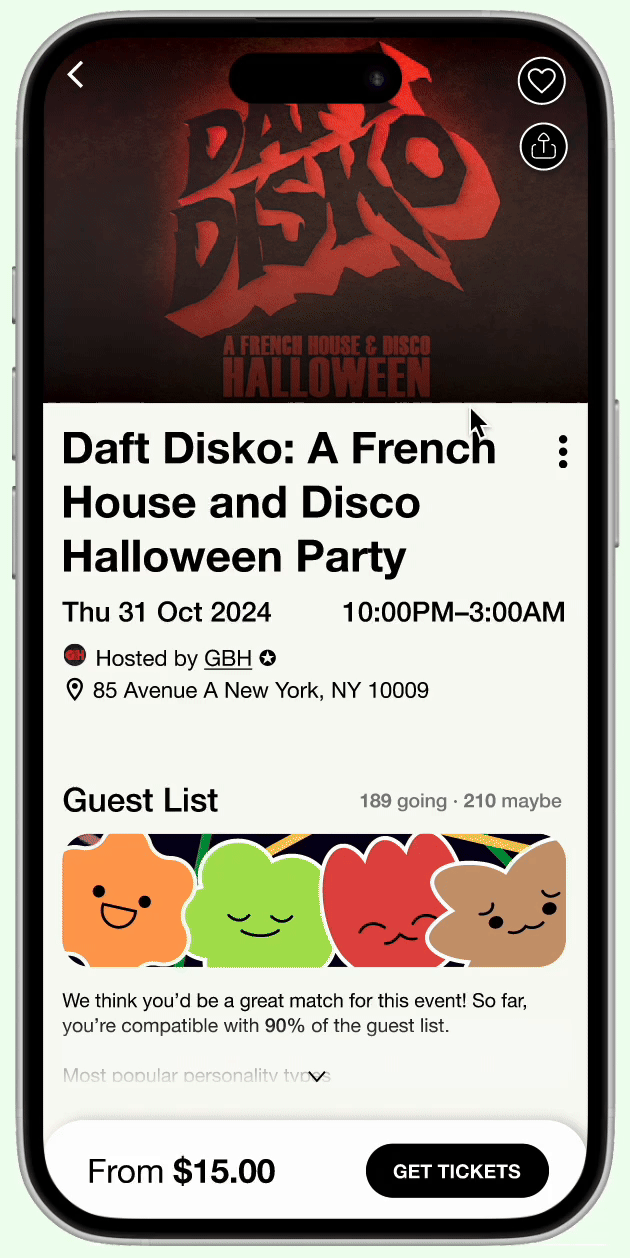
❹ Next Steps
①
Expand Features
Build out the Community tab and explore more ways users can interact with each other more meaningfully.
②
Event Hosting
Work on the user experience and interface for planners, organizers, and hosts.
③
Refine & Iterate
Figure out how to optimize efficiency (especially during onboarding) to increase user retention.
④
Connect with NYC
Make NYC exploration a more prominent aspect of the app—both physically and culturally.